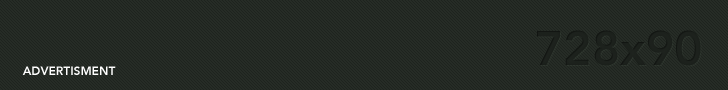Advanced Mega-Smash Setup
The Advanced Mega-Smash Setup will guide Forex and Volatility Index traders on how best to apply MEGA-SMASH STRATEGY.
However, this strategy will require the use of Meta Trader application on the personal computer.
The 21 exponential moving average will be the only indicator you will install on your Meta Trader chart.
Moreover, you will require no other indicator on your chart for this strategy except for the indicator above.
Advanced Mega-Smash Setup will give you 80% chances of success when you apply it to trade V75, EURUSD, XAUUSD and other assets.
The Advanced Mega-Smash Setup will guide Forex and Volatility Index traders on how best to apply MEGA-SMASH STRATEGY.
However, the ideal time frame for this strategy is 1 hour time frame.
You can use this strategy to trade Forex currencies, XAUUSD, Volatility index, NASDAQ 100, Step Index, Boom and Crash index.

Check Out Other Stories:
Four Key Trading Habits
My Two Cents
The Trade And The Sniper
Bursting Bubble Trader
I Blew It Again!
AUDUSD 1HR TF 31-03-2021:

How To Setup your chart:
1. Open a fresh chart on the 1 hour time frame.

2. Activate the period separator on the chart

3. Using vertical lines, separate the day period into six 8-hour periods (place the vertical lines on 8:00 and 16:00 time marks respectively).

Starting with the first 8-hour period as our reference point, we will identify and mark support and resistance zones for the remaining five 8-hour periods.
4. Place horizontal lines on the closing price of the last candle bars before the first two separators.
(Closing price of candles before and at the end of the first 8-hour period at 0:00 and 8:00)

For this example, the 8 hour period opening price at point a is almost equal to closing price level at point b.

Use Rectangle shape to mark the support and resistance lines on the next 8 hour period at point b to c


Remove horizontal lines on the chart for you to have the first support zone in red as shown below.

Horizontal lines placement
4. Place horizontal lines on the closing price of the last candle bars before the first vertical line at point
b and
d.
(Closing price of candles before and at the end of the next 8-hour period at 08:00 and 16:00)


The Box in the image above shows (Bullish run) price rose from the bottom (point b) to the top (point d) of the second 8 hour period of the day.
The next step is to locate the
Support zone for the next 8-hour period for the
Bullish run from point
b to
d.
5: Divide the box
e, b, c, d in the image below into two parts,
1 and
2 with a blue horizontal line.


Basically, we have a Bullish run from point b to d, this implies that we will have our support line at the lower area (in the middle of box 2).
6. Divide box
2 into two parts and mark the divider (with a green horizontal line) as support zone for the previous
Bullish run from point
b to
d.

Use Rectangle shape to mark the support zone on the next 8 hour period at point c to f.

Remove all horizontal lines on the chart.

Repeat steps 4 to 6 for subsequent 8-hour periods.
Place horizontal lines on closing price of candles before every 8-hour vertical line separator.

Divide the box into two and mark support zone.

Remove horizontal lines.
The next price move is a Bearish run (point
g to
h), hence we will mark Resistance zone for the next 8 hour period.




Remove horizontal lines on the chart.

7. Load 21 Exponential Moving Average on the chart (yellow colour).

8. Connect the midpoints of the support and resistance zones with trendlines (aqua colour).

Conditions for the setup:
a. If price jumps, breaks and closes above the resistance zone,
Buy.
b. However, if price falls, breaks and closes below the support zone,
Sell.
c. If price sneaks downward between a support and a resistance zone,
Bearish trend may develop from that point.
d. However, if price sneaks upward between a resistance and a support zone,
Bullish trend may develop from that point.
e. If the Yellow Moving Average crosses above the Aqua trend lines, this may signal the start of a
Bullish trend.
f. On the other hand, If the Yellow moving average crosses down on the Aqua trend lines, this may signal the start of a
Bearish trend.
g. In a
Bullish trend, if price drops on the support zone and bounces, leaving a spike (
Bullish pin bar) against the support zone, then the
Bullish trend may continue.
h. On the contrary, in a
Bearish trend, if price jumps to hit the resistance zone and drops, leaving a spike (
Bearish pin bar) against the resistance zone, then the
Bearish trend may continue.
i. If price breaks and close above the Range high of the previous 4-hour period,
Buy.
j. On the other hand, if price breaks and close below the Range low of the previous 4-hour period,
Sell.
 Referral Links;
Referral Links;
(Volatility Index Broker:…
https://track.deriv.com/_WxWzztorkVi2vdm9PpHVCmNd7ZgqdRLk/1/)
(Broker: Alpari …
https://alpari.com/en/?partner_id=1244646)
(Email:
beanfxtrader@gmail.com)
Post Views: 3,094

























 Referral Links;
(Volatility Index Broker:…https://track.deriv.com/_WxWzztorkVi2vdm9PpHVCmNd7ZgqdRLk/1/)
(Broker: Alpari … https://alpari.com/en/?partner_id=1244646)
(Email: beanfxtrader@gmail.com)
Referral Links;
(Volatility Index Broker:…https://track.deriv.com/_WxWzztorkVi2vdm9PpHVCmNd7ZgqdRLk/1/)
(Broker: Alpari … https://alpari.com/en/?partner_id=1244646)
(Email: beanfxtrader@gmail.com)